Grove Beispiel
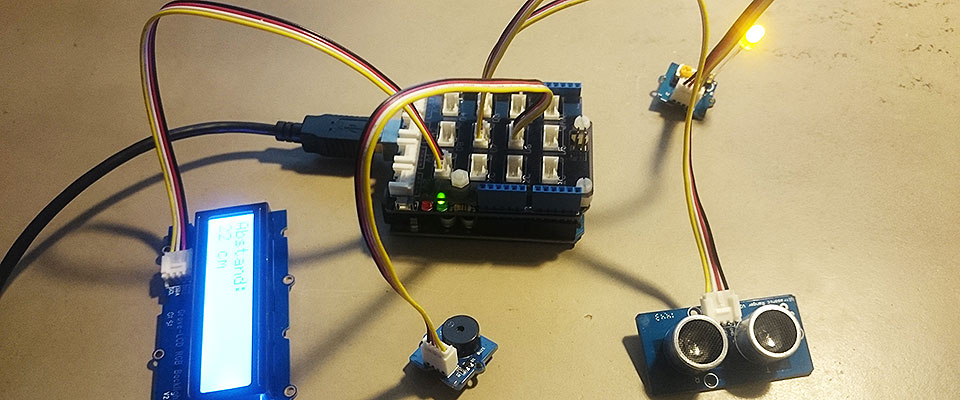
Mit einem Grove-Shield und den dazugehörigen Sensoren/Aktoren kann man super schnell physikalische Prototypen erstellen!
Code-Beispiel von „Grove_Ultransonic_Ranger_LCD.ino“
Arduino
/***************************************************************************/
// Function: Measure the distance to obstacles in front and print the distance
// value to the serial terminal.The measured distance is from
// the range 0 to 600cm
// Hardware: Grove - Ultrasonic Ranger
// Arduino IDE: Arduino-1.0
/*****************************************************************************/
// https://github.com/Seeed-Studio/Grove_Ultrasonic_Ranger
#include "Ultrasonic.h"
// Anschluss des Ultrasonic Sensors auf D7
Ultrasonic ultrasonic(7);
// die LED
int pinLed = 3;
// Buzzer
int speakerPin = 6;
// Maximalabstand in cm, ab dann geht LED an
int maxAbstand = 60;
void setup() {
Serial.begin(9600); // Open serial port
// LED zum Anzeigen, wenn man nah genug ist
pinMode(pinLed, OUTPUT);
// eigener Tab!
// LCD Monitor bei "I2C" anschliessen (welcher ist egal)
lcd_start();
}
void loop() {
long RangeInCentimeters;
RangeInCentimeters = ultrasonic.MeasureInCentimeters();
// die LED geht an, wenn man sich innerhalb des Maximalabstands befindet
if (RangeInCentimeters < maxAbstand) {
analogWrite(pinLed, 255);
} else {
analogWrite(pinLed, 0);
}
// eigener Tab!
// dort auch die Anweisung für die Warnung
lcd_schleife(RangeInCentimeters);
//Serial.println(RangeInCentimeters);
Serial.write((byte)RangeInCentimeters); // Print variable to serial port
delay(100);
}
// http://www.seeedstudio.com/wiki/Grove_-_Buzzer
// Buzzer schlägt Alarm
void warnung(int pin) {
analogWrite(pin, 10);
delay(analogRead(0));
analogWrite(pin, 0);
delay(analogRead(0));
}
// Angaben für den LCD-Screen
#include <Wire.h>
#include "rgb_lcd.h"
rgb_lcd lcd;
const int colorR = 150;
const int colorG = 150;
const int colorB = 150;
void lcd_start() {
// mehr zum LCD-code: https://github.com/Seeed-Studio/Grove_LCD_RGB_Backlight/
// set up the LCD's number of columns and rows:
lcd.begin(16, 2);
lcd.setRGB(colorR, colorG, colorB);
// Print a message to the LCD.
lcd.print("Abstand:");
delay(1000);
}
void lcd_schleife(long wert) {
// set the cursor to column 0, line 1
// (note: line 1 is the second row, since counting begins with 0):
lcd.setCursor(0, 1);
lcd.print(" ");
// Ausgabe des Abstands
lcd.setCursor(0, 1);
lcd.print(wert);
// damit wird "cm" immer direkt hinter dem Wert positioniert
// auch wenn sich die Länge des Wertes ändert
String wertAlsString = String(wert);
int cmPos = wertAlsString.length()+1;
// Ausgabe der Masseinheit
lcd.setCursor(cmPos, 1);
lcd.print("cm");
// wenn es ziemlich dunkel ist
// soll das Diplay rot werden
if (wert > 20) {
lcd.setRGB(colorR, colorG, colorB);
} else {
lcd.setRGB(255, 0, 0);
warnung(speakerPin);
}
delay(100);
}