Media Query: Orientation
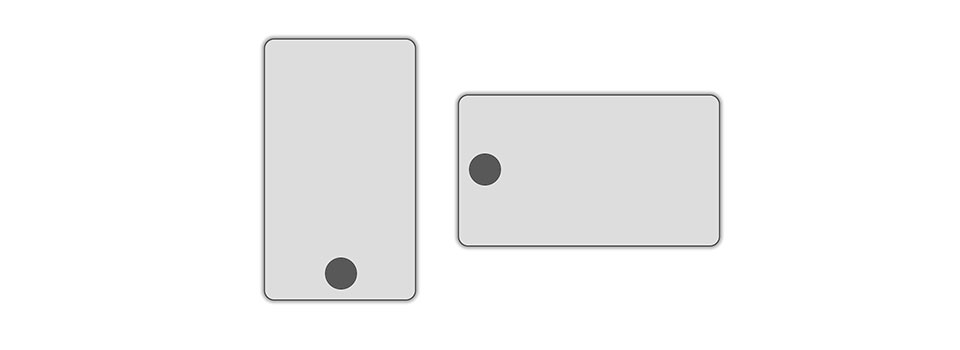
Damit kann man das Seitenverhältnis abfragen – und somit auch, ob man das SmartPhone/Tablet gerade hoch oder quer benutzt.
Online-Demo
Demo – verändert Höhe & Breite des Browserfensters!
Wenn die Breite größer als die Höhe ist, wird die Media-Query „landscape“ aktiv.
CSS
#smartPhone {
background: #ddd;
border: 1px solid;
border-radius: 10px;
width: 100px;
height: 100px;
margin: 20px auto;
/* Elternelement! */
position: relative;
}
/* home-Button */
#home {
border: 1px solid;
width: 30px;
height: 30px;
border-radius: 50%;
position: absolute;
background: rgba(0,0,0,.6);
left: 35px;
bottom: 35px;
}
/* Querformat */
@media only screen and (orientation: landscape) {
/* SmartPhone im Querformat */
#smartPhone {
width: 260px;
height: 150px;
}
/* Position des Home-Buttons */
#home {
left: 10px;
bottom: 60px;
}
/* der richtige Text wird sichtbar gemacht */
.kein_Smartphone {display:none;}
.landscape {display:block;}
.portrait {display:none;}
}
/* Hochformat */
@media only screen and (orientation: portrait) {
/* SmartPhone im Hochformat */
#smartPhone {
width: 150px;
height: 260px;
}
/* Position des Home-Buttons */
#home {
left: 60px;
bottom: 10px;
}
/* der richtige Text wird sichtbar gemacht */
.kein_Smartphone {display:none;}
.landscape {display:none;}
.portrait {display:block;}
}